The best podcast recording software in 2024

I'm currently exploring the world of podcasting, with the goal of starting one myself in the near future. Having consumed them for ages, I want to check out the other side of it.
There's a jungle of different podcast tools out there and I had to read up and experiment to even just figure out what different parts I need (more on that later). One essential piece of this puzzle is software to record my episodes.
Once I had a basic grasp of how the various pieces fit together, I put together a set of requirements and went shopping for a recording solution. After hours of prodding and poking, I believe I've found the perfect tool — one service that stands out amongst its peers and is the obvious choice for me.
One caveat to this post is that my requirements might differ from yours. A more accurate title for this article might have been "The best podcast recording software for people with my specific set of criteria". That doesn't quite roll off the tongue, though.
Anyway, if you're looking for to start a podcast, even if your requirements are different, I still think and hope this deep dive can be beneficial to you.
My scope
I imagine the workflow for producing a podcast as six distinct steps:
- You pick a topic and outline some talking points.
- You get together with potential guest(s) and record your episode.
- You edit the recording, cutting away ums and ahs, adding intros and the like.
- You export the final artifact as a file or upload it to a hosting service.
- You publish the finished episode to share it with the world.
- You review your analytics, evaluate your feedback, and go back to #1.
Basically: Plan → Record → Edit → Upload → Publish → Analyze.
Different types of products cover different parts of this workflow. Some specialize in the editing, others in the hosting. A few even try to do it all.
If you've ever been to a restaurant that serves American burgers, Indian curries, Mexican tacos, AND Japanese sushi, you know it never compares to a more niched restaurant that focuses on doing just one thing well.
I much prefer specialized software that excels in a few uses. If it also plays well with others doing the same for other areas, it's a winner.
For this deep dive, I was specifically looking for a tool that could help me Record, Edit, and Export. If it could also handle live streams, that'd be a big plus.
My requirements
One important constraint of mine is being able to record both audio and video. Traditionally, podcasting is an aural-centric medium, but I want to explore publishing to platforms where video is either a requirement or a bonus.
On top of that, I needed some specifics for each of the steps in the workflow. This chart shows the activities that I'm looking to cover.
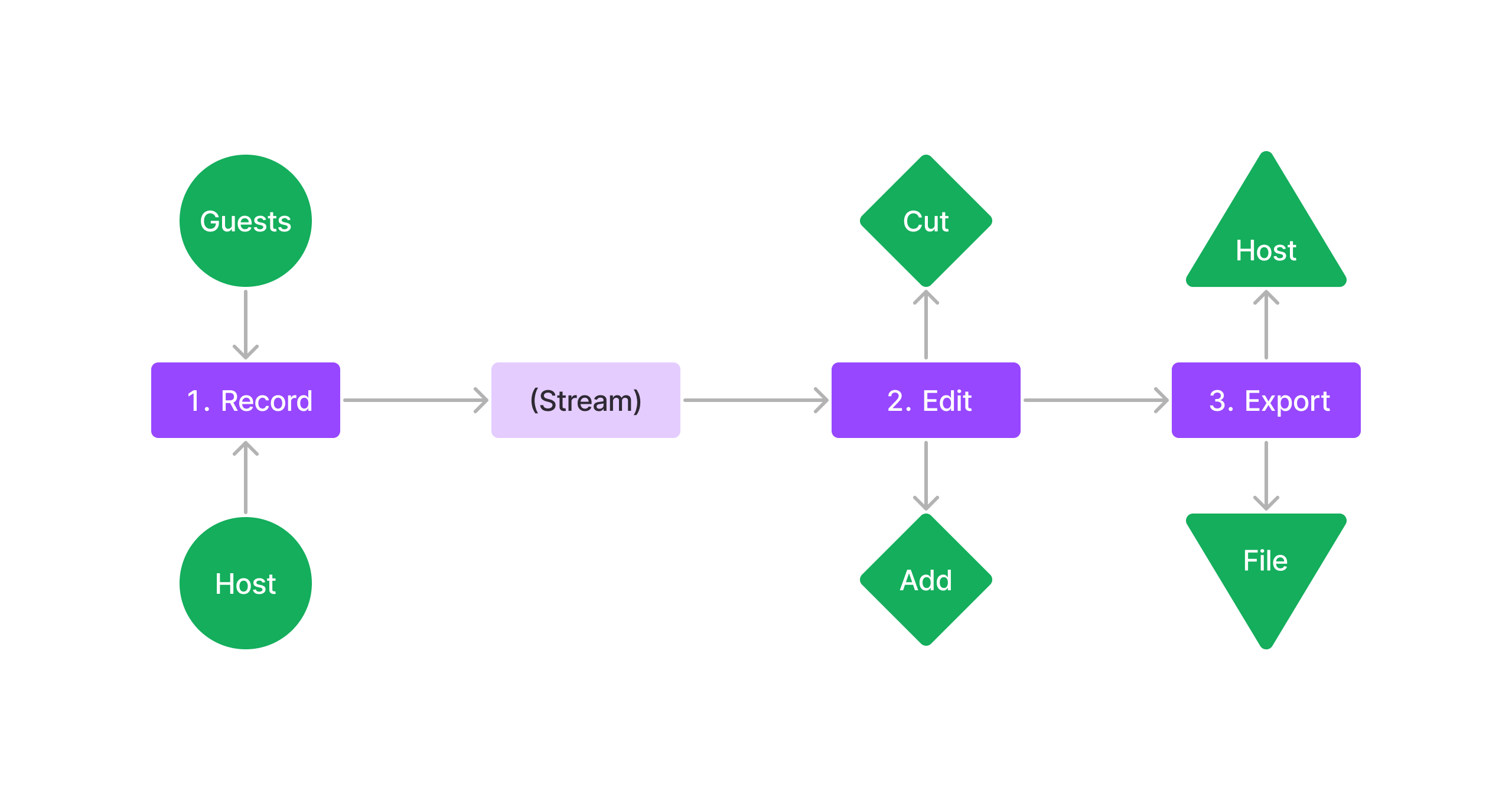
Recording has to allow multiple remote guests to join with the click of a button, each recording a local copy for optimal quality. I also want to be able to share slides and have them recorded as a separate track.
Editing has to balance delicately between being easy to use so that I could be productive without getting a Ph.D. in the software, and being powerful enough so that I could do everything I wanted — cut away undesired passages, normalize volumes, shift aspect ratios and layouts, add an intro/outro, etc.
Exporting has to either give me a file or, preferably, let me upload the finished episode to a hosting service. Without a watermark! Either during exporting or editing, I have to be able to get the final video in a 9:16 or 16:9 aspect ratio.
Streaming could let me go live in a Facebook event, YouTube channel, Instagram and/or Twitter profile, etc, etc. I've done native live events before, which works well, and there is specialized software for streaming to multiple sources but if my chosen software could stream as well, that'd be a big bonus.
Finally, since I want to keep costs down at this stage, price is another important criterion.
The alternatives
I did some Google searches, read through a few Reddit threads, and came up with a list of seven alternatives. Let's look at each of them in turn.
The format is a summary, description, list of notable observations, and the price (for now and for later, when the podcast has grown a bit).
Zencastr (website)
This is a very competent tool. Unfortunately, it bites off a bit more than it can comfortably chew, resulting in a weaker product overall.
Zencastr is the ultimate all-in-one podcasting platform. We’ve bundled all your podcasting needs — record, edit, distribute and monetize all from the same place. It’s never been easier to podcast.
- Users can have several podcasts, which in turn can have several rooms. I don't quite understand why you'd have multiple rooms within the same podcast and I'd rather have seen the podcast be the top-level entity.
- Requires guests on mobile to download an app. Guests are also not able to see the chat, for some reason.
- Editing is incredibly easy, while still enabling you to do a lot — flipping between aspect ratios, adding overlays, etc. But you're not able to cut away segments, which forces me to add another software just for that.
- The web page for each podcast (again, linked to its owning, top-level user) is excellent. Publishing is easy and the resulting web is great.
- Provides an RSS feed for easy publication to all the big hosting platforms.
- Zencastr comes with batteries included, sporting an analysis tool and functionality to monetize a show. Not bad! Though I'd rather handle that separately.
Cost: $20 per month ($49 later).
Podcastle (website)
A sleek, modern tool that looks very promising. At the moment, however, it doesn't quite tick all my boxes.
Podcastle empowers creators of all backgrounds and experience levels with an intuitive, AI-powered podcasting software.
- Beautiful, clean design. This tool feels like they've put all effort into exactly the right features and nothing else (with one exception).
- Requires guests on mobile to download an app AND create an account.
- Cool feature to generate speech from text, if you teach it your voice. Not really sure how I would actually use it, though, but I'll chalk it up to the current AI craze.
- Podcastle makes it easy to share slides during presentations and you can even cast separate windows and browser tabs.
- Editing is nice but a little too simple and limiting, forcing me to add a separate tool just for that. Its collaborative nature is very interesting, however, and with time this might become a serious contender.
- Provides an RSS feed for easy publication to all the big hosting platforms, with additional direct connections for Apple, Google, and Spotify.
- You can export your recording as an MP4 and take it from there.
Cost: $15 per month (no change later).
Descript (website)
An immensely ambitious project with lots of interesting features. Still feels like a very early version but it could be an incredible product in the future (granted they hire some UX designers).
Descript is the only tool you need to write, record, transcribe, edit, collaborate, and share your videos and podcasts.
- AI done well and right. Automatic transcription, which becomes editable, along with features like AI Eye Contact (for reading scripts without looking like a dork), B-roll generation, voice clone, etc, etc.
- Uses SquadCast for remote recording, which feels like smart scoping, especially since the tool and integration works really well.
- Editing is incredibly powerful and, thus, extremely complicated. It also feels quite immature, with some features not really working or the UI occasionally being finicky.
- SquadCast has some interesting functions (apart from hygiene ones, like casting tabs and windows) and its fits like a glove as the recording part of Descript.
- Once editing is done, there are tons and tons of options for publishing both audio and video to many different platforms.
Cost: $15 per month ($30 later, for storage).
Alitu (website)
Truly a remarkable product! They check all the boxes imaginable for a podcaster and every feature feels genuinely handcrafted.
Try podcasting on easy mode. Finally. Alitu gives you the power of tireless podcasting.
- Doesn't handle video, or else it would easily be my #1 choice. Still keeping it as an honorable mention because I'm so damn impressed.
StreamYard (website)
The clue is in the name — this is a really powerful tool for streaming. It's versatile and can do recording too but that feels more like an afterthought. It's smooth to use, which is why you see its duck logo in so many live streams, but unfortunately it falls outside of my specific requirement for a recording tool.
StreamYard is a professional live streaming and recording studio in your browser. Record your content, or stream live to Facebook, YouTube, and other platforms.
- Very easy for guests to join. You share the link, they click it, and off you go.
- Lots of tools to make streaming more fun and interactive: live comments from the audience, background music, fly-over banners, hotkeys, etc.
- Can stream to Facebook (page, group, and profile), LinkedIn (page and profile), YouTube, Twitter, Twitch, Hopic. With custom RTMP you can stream to anywhere, simultaneously.
- Very rudimentary editing. Focus is more on the streaming, whereas recording seems to be primarily for highlights and promotion material than its own artifact.
- Sharing slides can be done directly from Google Slides. You can also pull in extra cameras as sources to switch between, which could be interesting for live events.
- You see the duck logo a lot on YouTube, even with big and popular streamers. It makes me wonder if they all chose not to pay to have the watermark removed, and if so, why that is.
Cost: $25 per month ($25 later).
Restream (website)
Beautiful and extremely competent product. Solely focused on streaming, however, and so not apt for my specific requirements at this exact time.
Everything you need for a successful live stream right in your browser. Multistream & reach your audience, wherever they are.
- You can basically take all the points from StreamYard and add "… but prettier" to them. Just as competent, only a lot nicer-looking.
- Integrates with Descript, so you can export videos there for editing.
Cost: $19 per month ($19 later).
Riverside (website)
This is the tool I will be using for my own podcasting. By far the best in terms of matching my unique criteria and balancing functionality with ease of use.
Studio-quality recordings. Lightning-fast editing. Riverside is your all-in-one online podcast and video studio.
- Very cool to be able to invite people as either guest, audience, or producer. Especially the latter function has been helpful to me in the past and it's something I haven't seen outside of native platforms.
- Additionally, on top of the shared and global chat, all participant roles have their own exclusive chat. Perfect to coordinate while rolling!
- Joining on a smartphone requires downloading an app. No signup required but that does add an extra hurdle for guests.
- You can share your screen and slides but only from PowerPoint, Keynote, and PDFs; no direct connection to Google Drive, for example.
- Automatic AI transcription, which is also used for editing — just delete words from the document and they'll disappear from the audio/video! This also makes it super easy to share show notes after the recording.
- Speaking of editing, Riverside strikes the perfect balance between being powerful enough to do quite advanced stuff and yet simple enough to use that you can be productive after a minute of clicking around.
- The editing doesn't produce just one final artifact but several ones. Thus, on top of the main episode, you can easily crank out highlight videos, blooper reels, etc — perfect for marketing your podcast!
- During recording, you can mark timestamps for easier review during editing. Brilliant feature! Makes it a lot faster to edit afterward.
- Streaming is native to Riverside. It does it so well and easily, integrating directly with YouTube, Twitter, Facebook (timeline, page, group, event), Twitch, LinkedIn, and with a custom RTMP stream.
- One done, you can automatically publish it to either Transistor (which costs extra) or Spotify. Weirdly enough, no other platform is supported, but you can always download the episode and publish it manually.
Cost: $19 per month ($29 later).
Just one pet peeve — it transform Tobias Sjösten into tobias-sjoesten as the path. Why would you apply German transliteration to a Swedish character? So close to being perfect! 😢
Summary (TL;DR)
I still have a lot of procrasti… researching to do, before I've got all the pieces of the puzzle before me. With Riverside, however, one big chunk of the process is taken care of.
Riverside can record with guests and helpers, stream to several live audiences, easily edit and produce episodes and marketing material, as well as publish the final artifact. It has everything I need from this type of tool and very little I don't!
Next up, I'm looking into podcasting tools for hosting and analytics!
Subscribe (for free) and you'll be the first to know when that article is out.